 ..
..Oct 13 - Oct 30
6 lessons posted on Tuesdays and Fridays over 3 weeks
If you've taken any of Pattie's classes in the Mad Digital Skillz series then you know that you get 6 lessons teaching 6 different advanced techniques. Detailed pdf lessons with screen shots plus daily support (& fun with Pattie) in the private class forum take your Photoshop skills places you didn't even know you could go. What's more every lesson comes with quality page kits created by the designers at DesignerDigitals.com.
If you haven't taken a lesson with Pattie, then now's the time to start. This is the 4th in her Mad Digital Skillz series (the classes do NOT need to be taken in order) and includes lessons on the following:
.
.

.
Create Your Own Photoshop Brushes: Brushes are the digital equivalent of traditional rubber stamps and one of the most valuable tools you can add to your scrapping toolbox. You’ll learn how to create your own unique brushes from text, photographs, scanned objects, handwriting and more in this lesson. We’ll also cover saving brush sets and learning to use the Preset Manager effectively.
Create Your Own Photoshop Brushes: Brushes are the digital equivalent of traditional rubber stamps and one of the most valuable tools you can add to your scrapping toolbox. You’ll learn how to create your own unique brushes from text, photographs, scanned objects, handwriting and more in this lesson. We’ll also cover saving brush sets and learning to use the Preset Manager effectively.
The Artist Within: Within what? Both your soul and your photos! We’ll show you how to take an ordinary photo and turn it into a beautiful piece of colorful “sketched” art in this lesson via a few Photoshop filters and a texture overlay.
Designing With Dingbats: You’ve no doubt run across the wealth of dingbat fonts available at various font sites and may have found them cute—but wondered what on earth to DO with them. We’ll show you how to take advantage of the vector nature of these image based fonts by creating page elements, custom brushes and rebus journaling!
Polaroid Punch: Add some zest to your modern images by turning them into faux Polaroid photos complete with realistic photo corners.
Cut-Ups: Your journaling becomes an effective page element when displayed as “cut-up” strips of paper. This lesson will teach you how to create the effect digitally … no need for paper or scissors when you “do it digitally!”
Going Dotty: This lesson will show you how to create a funky halftone pattern border around your photos using Photoshop filters, a layer mask, and layer blending modes. The perfect touch for jazzing up a “less is more” graphic styled layout!
6 complete DIGITAL PAGES KITS from DesignerDigitals.com perfect for scrapping fall subjects are included:
- Fall Orchard by Katie Pertiet
- Autumnal by Anna Aspnes
- Orange Crush by Lynn Grieveson
- Eeek by Pattie Knox
- Autumn Garden by Jesse Edwards
- Meadow Glow by Gretchen Thomas
- Fall Orchard by Katie Pertiet
.
.



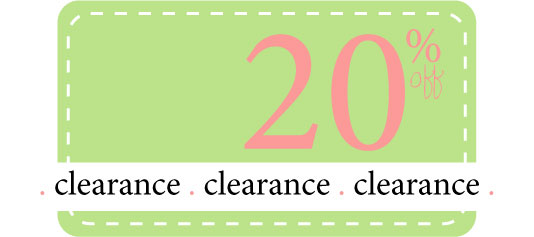
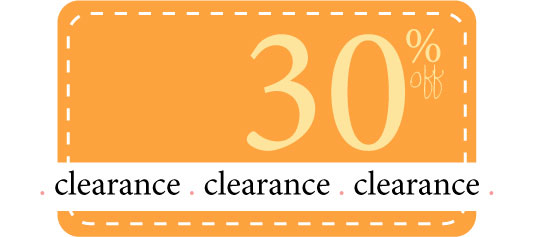
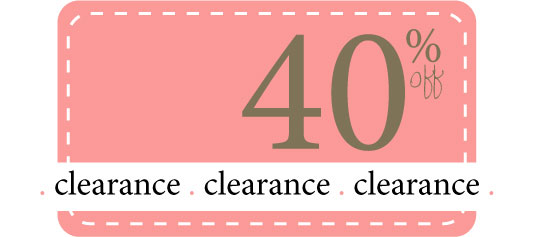


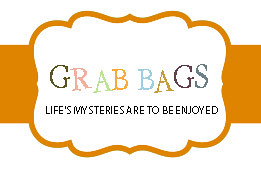











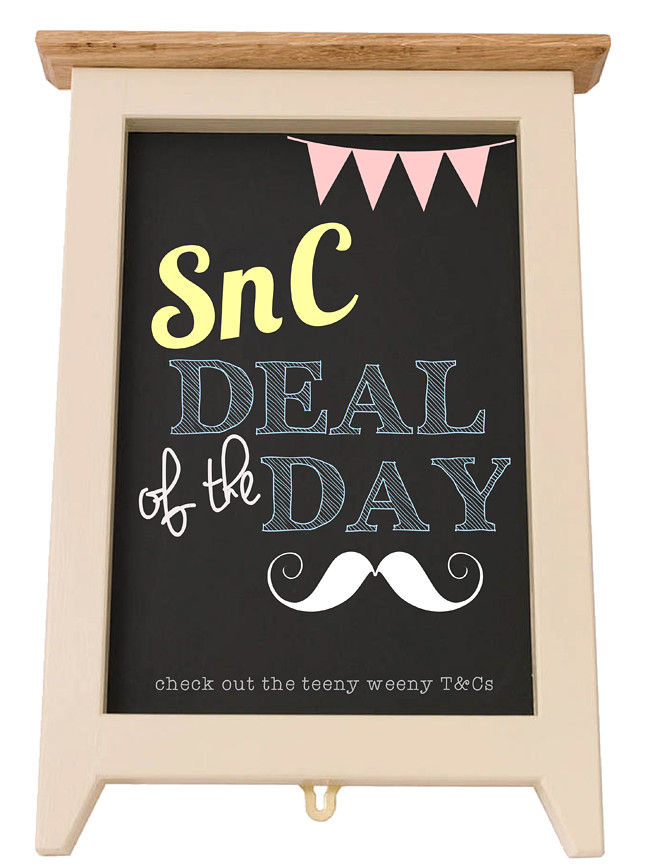

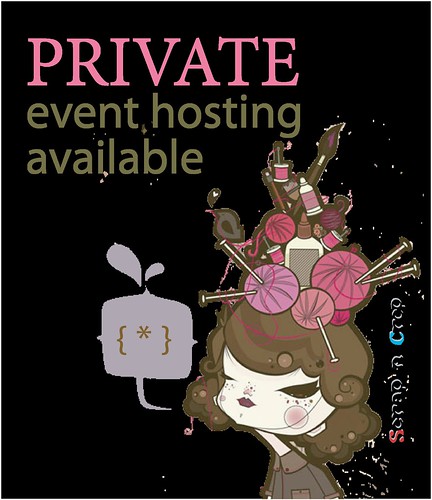










No comments:
Post a Comment