Hi. It's Angeline again. As promised, I have a fun tutorial today.
Chinese New Year is coming and I thought I'd make some customized cards of my own! Impress your relatives with these beautiful 3D flowers :)
Of coz, you can use these on other kinds of cards too. Let's see the step by step on how to do it!
***
1. Punch a couple of flowers out using a puncher or a die cut machine. Here I am using 6 pieces.
2. Use a stylus or paint brush and fold the petals gently into half to create a crease.
3. Then use a stylus with a ball head and do the "cupping" technique. That's just simply by drawing a circle around the inner petals. This will make the flower 3D. Remember to use a foam mat or a mouse pad as your "mat" else this will not work.
4. Layer each petal on each other by alternating the petals. You can use hot glue or any adhesive here. I used hot glue so use your stylus to hold it down to avoid burning your fingers.
5. Finish it off with a bling, a brad or a button in the middle.
Wa-la!! Your very own 3D flowers. Perfect for any season.
Here's the card I made for Chinese New Year. I added some ladybugs too. :) You can make this for a gift box, a hamper or just about anything!
Happy crafting! :)
-------------------------------------
Supplies used:
Mouse pad
Hot glue
Paper
Ladybug wood decor



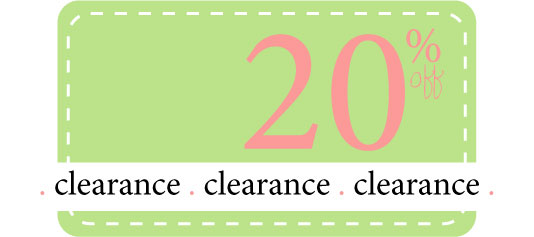
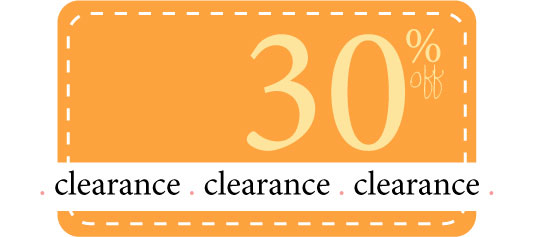
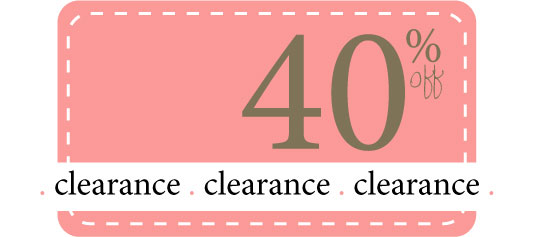


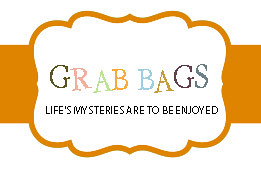


















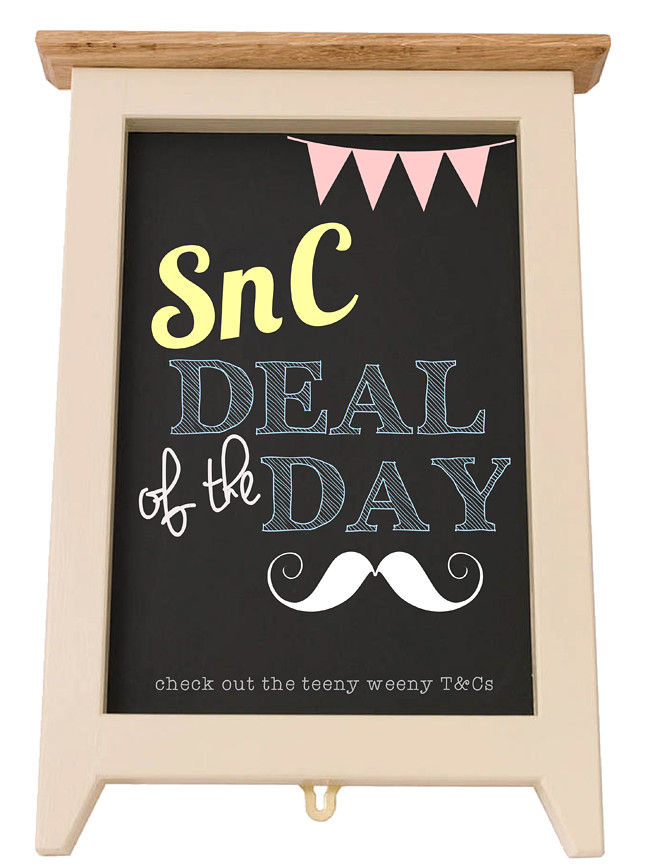

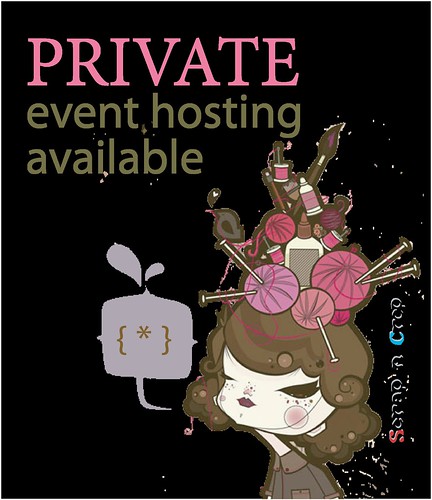










1 comment:
Thanks for the flower-making tutorial! Love it Angie!
Post a Comment