.
FAQ
. . . .
Do you accept payment via Maybank2u? If yes, how do I do that?
. . . .
Do you accept payment via Maybank2u? If yes, how do I do that?
After you have made your purchase, Scrap-n-Crop.com will send you an order confirmation with the header Order Confirmed P00000xxxx. This confirmation will be sent 24-48 hours (excluding public holidays and weekends) after you have made your order.
.
.
This means that we have checked your order and you can now make payment. There are various ways of making payment but if you were to use Maybank 2u.com, these are the steps:
1. Login to www.maybank2u.com
2. Go to Accounts and Banking and click on Transfers.
3. Click on New Interbank GIRO Transfer
4. Under the header Make a One Off Transfer, search for RHB BANK.
5. Click on Continue
6. Fill in: the amount as stated in the Order Processed email.
7. From Account: - choose the account that you are using.
8. Recipient Name: Scrap-n-Crop Sdn Bhd
9. Account No: 21403500116168
10: Payment Type: Funds Transfer
11. Account Validation: Yes
12. ID Type: Business Registration Number
13. Recipient ID: 641055X
14. Transaction Reference Number: Your order number P00000xxx
15. Press Continue
16. Request a TAC number
17. Fill in the TAC Number and press confirm
18. After the successful transfer, send me a copy of your confirmation
19. Press "Prt Sc" {print screen}
20. Open Word Programme and press Control + V
21. Email the document to admin@scrap-n-crop.com
..




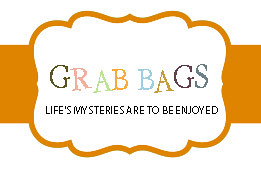










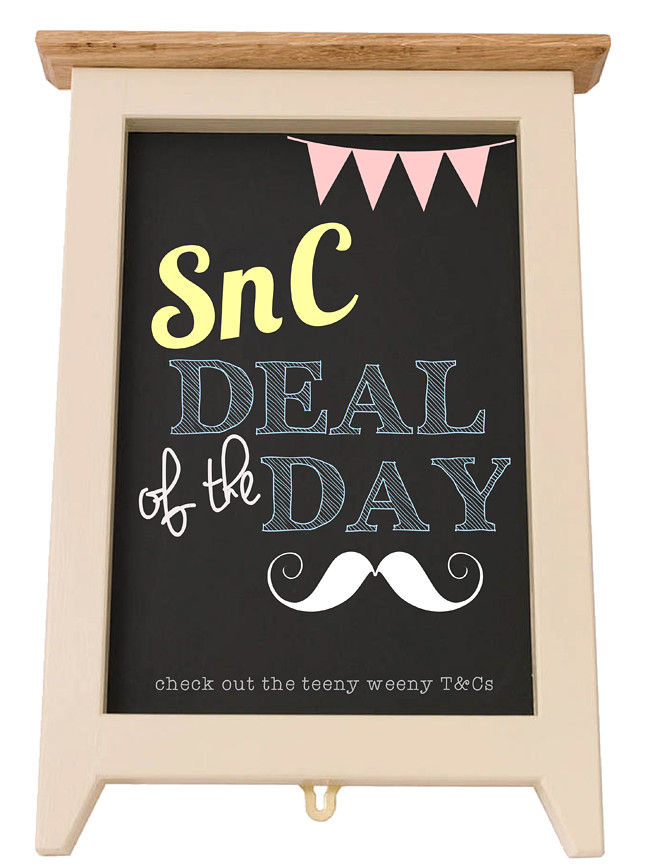

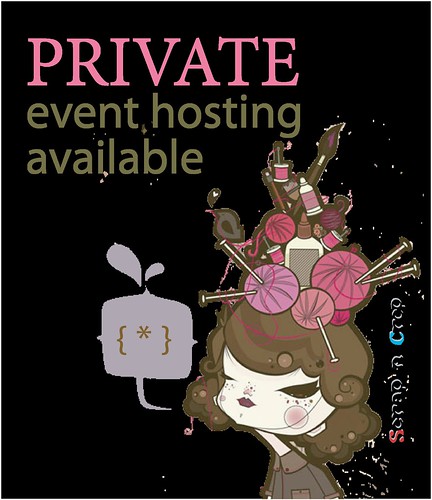









No comments:
Post a Comment