Part 1: Die-cutting Machines - Which One Is Right for You?
There are so many die-cutting machines on the market these
days that it is hard to work out which one will best suit your needs.
Should you choose an electronic or a
manual one, what is the difference between, say, a Big Shot and a Cuttlebug,
and which dies can you use in what machine?
It can get very confusing, and it
is all too easy to give up and not bother.
But don’t!
Die-cutting machines are a fantastic tool, and can help you to get more
from your supplies, as well as jazzing up your crafty creations.
Today, I’m going to guide you through the different machines
to make it easier for you to work out which is best for you.
The first thing you need to figure out is what you would like
to do with the machine.
Do you
only want to cut paper and cardstock, or would you like to be able to cut other
materials such as chipboard, fabric, thin metal sheets and felt?
And what sort of cuts are you most
interested in?
Do you like Tim
Holtz’s grungy, vintage style diecuts, or do you prefer a cuter look?
Do you want to have a wide choice of
cuts, or will you happy to start with a few basic ones and gradually build up
your collection?
You also need to consider your budget, the amount of space
you have available, and also how technically oriented you are.
There is no point in going for a
machine that relies heavily on internet and computer use if the most you are
capable of is the odd document here and there.
Here is a quick rundown on what the most popular machines
are capable of.
Most of them are
available from Scrap-n-Crop.com
- - - - - - - - - - - - - - - - - - - - - - - - - - - - - - - - - -
THE ELECTRICITY POWERED DIE-CUT MACHINES
The Cricut
There
are a few different models of Cricut available, but the main difference is the
size of the cutting mat. The
smaller machines will cut up to 6” x 12”, the larger ones up to 12” x 24”. There is a big choice of cartridges for
the machine, and you can also download images from the Cricut website, using
their on-line software. The Cricut
will cut through thinner chipboards and grungepaper, but you will need a deep
cut blade and you may need to make the cut several times. For paper or card, cutting is very
easy. You can buy special
pens so you can draw images with your Cricut, or ink the edges easily.
The Silhouette Cameo
This connects to a PC or Mac, and images are downloadable. There is a huge choice of images from a
wide variety of designers and manufacturers including Hero Arts, Echo Park,
American Crafts, and Jillibean Soup to name but a few. You can also download SVG images (SVG
is the name of the particular type of computer file) from many other sites
online, so in terms of die-cuts the world really is your oyster. It will cut paper, cardstock, vinyl and
other thin materials, and you can buy a range of special pens for drawing and
edging. Cutting size is up to 12”
x 10 feet.
Craftwell e-Craft
This is similar to the Cricut in terms of
the material it can cut, except it can cut up to 12” by any length. And rather than using cartridges, it
uses design cards which hold selections of images. However, unlike the Cricut (which can only be used with
Cricut cartridges or Cricut images), the e-Craft comes with computer software
that enables you to use SVG files with it, giving you a much greater choice of
cuts. It also doesn’t require a
cutting mat, which reduces ongoing costs.
Making Memories Slice Elite
This is cordless, light and portable yet is still capable of
cutting through chipboard, felt and fabric as well as card and paper. It uses design cards only. The downside is that the cutting area
is not as big – I believe it is 6x6”.
Sizzix Vagabond
This is more like a manual die-cutting machine than the
other electric ones, in that it uses metal dies, embossing folders, etc, and
doesn’t use cartridges, design cards or internet downloads. The main difference between it and the
Sizzix Bigshot is that the Vagabond is electrically powered, so you don’t have
to crank a handle each time you use it.
THE MANUAL {HUMAN POWERED} DIE-CUT MACHINES
Sizzix Big Shot
This
is the best-selling die-cutter.
Its popularity is based on its strength and its ability to cut through a
wide range of materials with ease, including chipboard, grungeboard, leather
and felt. It also embosses. Sizzix offer a huge choice of dies and
embossing folders, including ones from Tim Holtz, Vintaj, Karen Burniston and
Hero Arts. It is compatible with
virtually any brand of die, from their own mega-thick Big Shot dies (which will
cut through virtually anything), to the very thin metal dies such as those from
Spellbinders (which don’t cut through some of the thicker materials but are
still very versatile). Some of the
dies, especially the Big Shot ones, can seem quite expensive when you are only
getting one or a few images from them, but they are very long-lasting – you
would have to be cutting on an almost industrial scale to wear them out!
Provocraft Cuttlebug
This is similar to the Big Shot. It can take most dies, including the Big Shot ones, and cut
through most materials. I think
the main reason you would choose this over the Big Shot would be if you
preferred the Cuttlebug products to the Sizzix ones. You can use both brands in both machines, but the
instructions for the own-brand products tend to be a bit easier, and don’t
require research to find out which “sandwiches” of cutting pads and platforms you
should use.
- - - - - - - - - - - - - - - - - -
For the record, I have a Cricut Expression (cuts up to 12” x
24”) and a Vagabond. I love them
both, and use them both often.
There are things I can’t do with my Cricut that I can with my Vagabond, (for example I daren’t use felt in my
Cricut – I’m concerned that even if it cut the fibres could get into my machine
and break it. I don’t have any
such worries with the Vagabond).
But my Cricut enables me to cut any size I want, and while a cartridge
costs more than a die-cut, it has a lot more images to choose from.
If you are still confused or have any questions, please just
ask and I’ll do my best to help.
- - - - - - - - - - - - - - - - - -
HINTS!!! {hot tips}
- - - - - - - - - - - - - - - - - -
TESTING OPPORTUNITIES
Scrap-n-Crop.com generally have one or two die-cut machines available at any one time at their TOOLS CENTRE (read here) in the Scrap.Abode. Though the TOOLS CENTRE is no longer fully operational, I'll advise you to contact them at admin@scrap-n-Crop.com to find out more about the machines, what's available for testing and what's in stock - the latter especially as Die-Cut Machines are really hot, hot, hot!
PRE-LOVED {Second Hand}/ NEW!!! DISCOUNTED MACHINES
For newbies, do also check the online store often as Scrap-n-Crop.com sometimes carry pre-loved (second hand) die-cut machines. These machines are generally in GREAT condition, otherwise, Scrap-n-Crop.com will not advertise them in their online store!
Where do the machines come from?
Scrap-n-Crop.com's own collection - used no more than 10 times by participants of a Crop.Arty
Scrap-n-Crop.com's own stock - badly damaged packaging due to shipping
Supporters of Scrap-n-Crop.com who upgrades their machines, and on the rare occasion relocation countries and do not want to ship them.



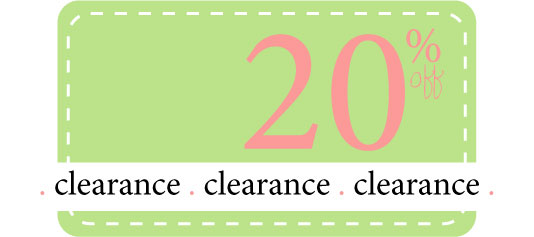
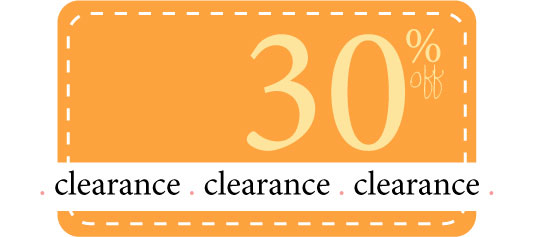
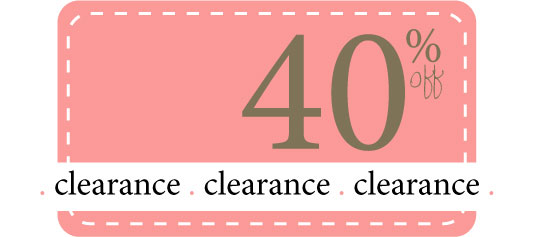


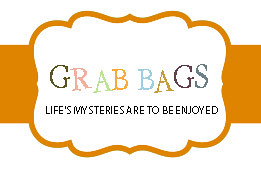












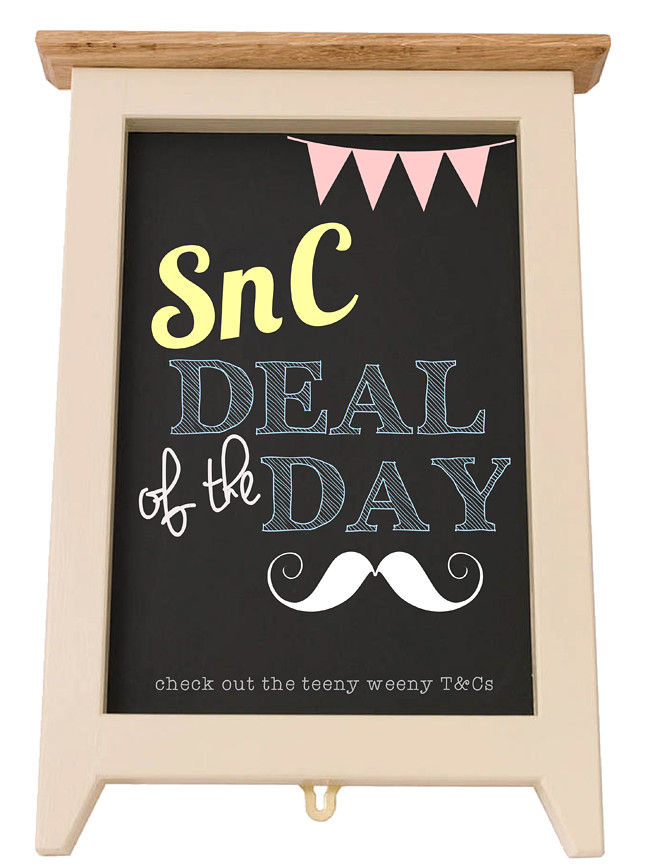

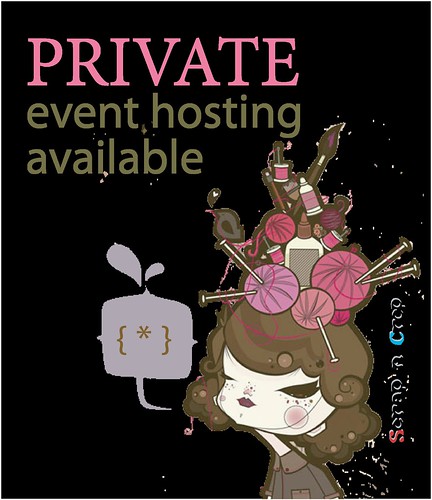










2 comments:
where can we see these pre-loved machines @ store?
Where can we see that?
Post a Comment